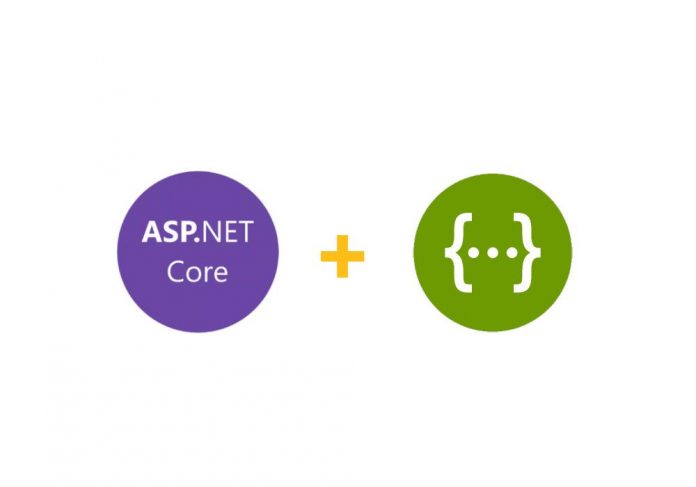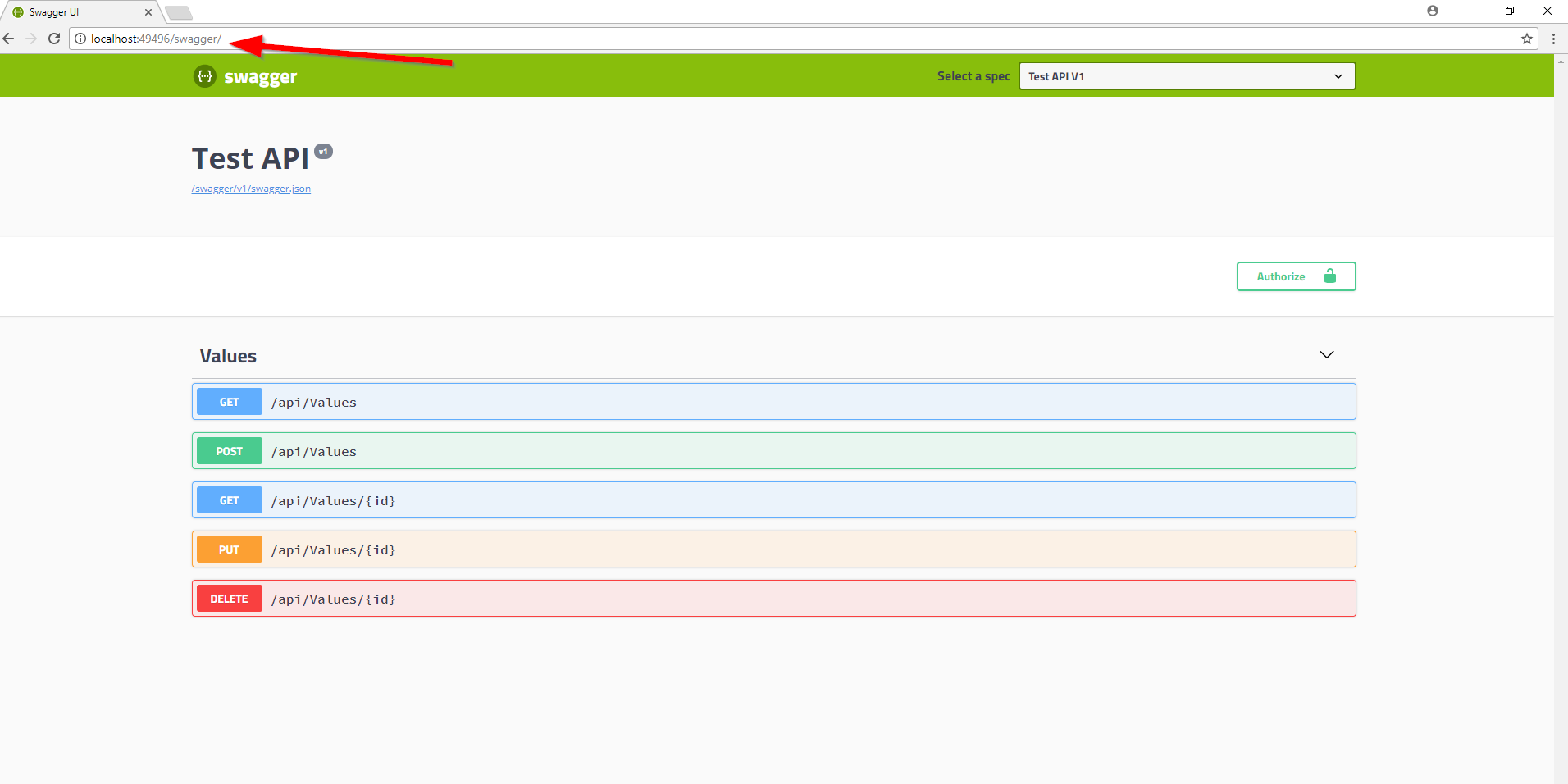What is Swagger?
Swagger is an open-source framework which can automatically generate an interactive document for your API in a human and machine-readable way.
Benefits
- Save time in creating a spec for your API
- The API spec always has the latest changes updated
- Makes it easier for QA to test the API
How to Setup Swagger in ASP.NET core 2.0 API
First of all, I need to have an API project to show how we can setup the Swagger; therefore, I am going to create a basic ASP.NET Core API project.
Create an ASP.NET Core API
I am going to create a ASP.NET Core Web Application using Visual Studio 2017, and I will name it TestApi.
Choose Web API template, and make sure you chose the ASP.NET Core 2.0 from the drop-down list.
The API is ready and now we can start setting up the Swagger.
Adding Swagger package to the API Project
- Open Package Manager Console from Tools > NuGet Package Manager > Package Manager Console .
- Type Install-Package Swashbuckle.AspNetCore , then wait till the package get installed.
Setup Swagger in Startup.cs
Now, you can open the Startup.cs file and setup Swagger there. You can find the changes in lines 29 – 32 and 43 – 48.
using System;
using System.Collections.Generic;
using System.Linq;
using System.Threading.Tasks;
using Microsoft.AspNetCore.Builder;
using Microsoft.AspNetCore.Hosting;
using Microsoft.Extensions.Configuration;
using Microsoft.Extensions.DependencyInjection;
using Microsoft.Extensions.Logging;
using Microsoft.Extensions.Options;
using Swashbuckle.AspNetCore.Swagger;
namespace TestApi {
public class Startup {
public Startup (IConfiguration configuration) {
Configuration = configuration;
}
public IConfiguration Configuration { get; }
// This method gets called by the runtime. Use this method to add services to the container.
public void ConfigureServices (IServiceCollection services) {
services.AddMvc ();
services.AddSwaggerGen (c => {
c.SwaggerDoc ("v1", new Info { Title = "Test API", Version = "v1" });
});
}
// This method gets called by the runtime. Use this method to configure the HTTP request pipeline.
public void Configure (IApplicationBuilder app, IHostingEnvironment env) {
if (env.IsDevelopment ()) {
app.UseDeveloperExceptionPage ();
}
app.UseSwagger ();
app.UseSwaggerUI (c => {
c.SwaggerEndpoint ("/swagger/v1/swagger.json", "Test API V1");
});
app.UseMvc ();
}
}
}
Don’t forget to write your application name instead of the word “test” that I used as my app name.
After adding the configurations you can run the project and direct to /swagger where you can see the Swagger generated pages and you can also test against your endpoints.